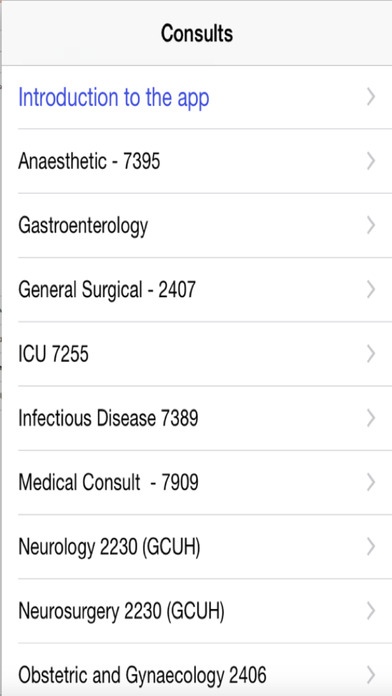TWEEDR 2.0
Continue to app
Free Version
Publisher Description
Designed to help new doctors find their feet at the Tweed Hospital, this application features a consult helper for calling other teams, logistical information, a contacts list and a guide to Tweed's best food and coffee! The Consult Helper makes sure JMO's or RMO's have everything they need for speedy, efficient referrals/consults with other teams (so you don't get yelled at by an overworked, stressed out registrar!). It also features logistical information such as "where can i get an EEG?", "how do I refer my patient for opthalmology review?" and "where in the hospital are picc lines inserted?". Doctors in Tweed contains a comprehensive dect phone list so you can contact people no matter where you are in the hospital. Finally there are some recommendations for what to do outside the hospital, including our top picks for food and coffee! This application is meant to be a rough guide and in no way a complete guide to planning patients care or fully comprehensive.
Requires iOS 8.1 or later. Compatible with iPhone, iPad, and iPod touch.
About TWEEDR
TWEEDR is a free app for iOS published in the Health & Nutrition list of apps, part of Home & Hobby.
The company that develops TWEEDR is Christopher Timms. The latest version released by its developer is 2.0.
To install TWEEDR on your iOS device, just click the green Continue To App button above to start the installation process. The app is listed on our website since 2015-02-04 and was downloaded 0 times. We have already checked if the download link is safe, however for your own protection we recommend that you scan the downloaded app with your antivirus. Your antivirus may detect the TWEEDR as malware if the download link is broken.
How to install TWEEDR on your iOS device:
- Click on the Continue To App button on our website. This will redirect you to the App Store.
- Once the TWEEDR is shown in the iTunes listing of your iOS device, you can start its download and installation. Tap on the GET button to the right of the app to start downloading it.
- If you are not logged-in the iOS appstore app, you'll be prompted for your your Apple ID and/or password.
- After TWEEDR is downloaded, you'll see an INSTALL button to the right. Tap on it to start the actual installation of the iOS app.
- Once installation is finished you can tap on the OPEN button to start it. Its icon will also be added to your device home screen.